Phones, did you know they have a talking feature?
The other day my phone started making a tuba noise. Turns out that’s my ringer, muffled by my cracked Lifeproof case (not really life proof, is it.) I’m not a Millennial. I grew up dragging the long phone cord into my room to talk for hours with friends because my brother smashed the cordless phone into the wall. Crank calls were our entertainment, until the police got involved. I even had a purchasing job in my early twenties where I had to talk on the phone every day.
These days, though, I’m all text, message and email. It’s a good thing I don’t run the kind of business that requires answering the phone when the tuba blows.
Google My Business Leads to Phone Calls
Hopefully, if you’re running a business and want to connect with customers you’re ok with talking on the phone. Marketing blogs are laying down some big stats on the number of people who call or show up at a local business after a Google search rather than visiting the business’ website.
68% of people contact a business directly from search results. [Source: Search Engine Land]
88% of consumer local business searches on a mobile device either call or visit the business within 24 hours. [Source: Nectafy]
So clearly your Google My Business (fka Google Local) listing is important. I’d say even more important than your website, but having a simple website and consistent information across all platforms helps populate your Google Business listing. For example, your address needs to be exactly the same on your website as it is on your Google biz listing –ideally in your website footer as that’s becoming the standard place people look.
There are two Google biz views: the business profile that appears on the top right of search results aka the Knowledge Panel, and the Google Map view, which directs people right to your place:
- Google Search View aka Knowledge Panel
- Google Map View
Crooked Face Creamery has an informative, welcoming Google My Business listing, from cheese-maker Amy’s profile photo to the shop photos to reviews to posts. The only areas Amy could improve her listing are responding to reviews and adding events (though as a big fan of her cheese, I’d rather see her crafting ricotta than sitting in front of a computer.)
As usual Google tells you everything you need to know to claim and update your listing. If you can tune out the self aggrandizement, Neil Patel provides useful instructions on how to optimize your listing. Another marketer sells a Google My Business Execution Plan — I have no idea what’s in it but his explanation of why Google My Business matters has some good info.
Google My Business Phone-Free Communication
You may have noticed every dominant website has some kind of messaging feature. Now Google does too. Whether or not you want to turn it on for your business depends on whether or not you want to answer messages within 24 hours. See: Google My Business Messaging
A less demanding route is to ask your customers for reviews and respond to every single review. That response is your moment to say something about your business or community: “Thanks, friend! We also love sitting by the fireplace sipping a Penobscot Porter… after hiking to Moxie Falls.”
“Do you have live music this weekend?” “Can my dog join me for dinner?” The “Questions and answers” section of Google My Business is growing both in usefulness and hilarity. In a dream world your customers will answer each other’s questions. In the real world you’ll likely need to handle the answering. The Q&A is great market feedback, telling you what your listing doesn’t answer, and what people who are about to visit you want to know. It’s also a fantastic way to reach potential customers who have the same questions. See: How to Use Google My Business Q&A
Google My Business Free Website Builder
I don’t know when this happened and I’ve never used it, but if you need a simple website why not give Google My Business Website Builder a try? Google’s website builder provides a quick-and-easy way to publish a one-page site to get your basic info out there. It’s not a choice solution if you have the time to create an engaging website and keep it updated (see: what Google wants aka SEO.)
Are You Paying Attention?
Business owners check their social media every day, but often ignore their omnipotent Google My Business listing. So much of marketing comes down to paying attention. Google your business name, see what comes up. Add photos to your listing, add events, posts, maintain your actual open hours, and be responsive. You can buy an Execution Plan or pay someone to “optimize your listing” (whatever that means.) Or you can just pay attention.

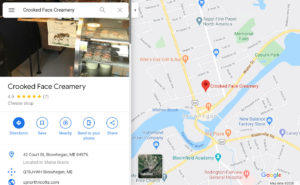
Leave a Reply